Vue.js is a popular front-end framework used to create web applications. But can it also be used to develop mobile applications? In this article, we'll explore the possibilities of using Vue.js for mobile development and discuss how Vue.js developers can create mobile applications with Vue.
Can Vue.js Be Used for Mobile Development?
Yes, Vue.js can be used for mobile development. Although Vue.js is primarily used for web development, it's a versatile framework that can also be used to develop mobile applications. Vue.js can be used to create native mobile applications, hybrid mobile applications, and progressive web applications (PWAs).
Native Mobile Applications
Native mobile applications are applications built using platform-specific programming languages and frameworks such as Swift for iOS and Java for Android. Vue.js can be used to develop native mobile applications using third-party tools such as NativeScript, Weex, and Quasar.
NativeScript
NativeScript is an open-source framework that allows developers to build native mobile apps using JavaScript, TypeScript, and Angular or Vue.js. It provides a set of APIs and tools for building cross-platform apps and supports both iOS and Android platforms.
NativeScript also provides a set of pre-built UI components that can be easily customized and extended, as well as plugins for accessing device features such as the camera and GPS. This makes it an ideal choice for building mobile apps with Vue.
NativeScript provides a set of JavaScript APIs for accessing platform-specific features such as cameras, contacts, and geolocation. With NativeScript, Vue.js developers can create native mobile applications for iOS and Android using a single codebase.
Weex
Weex is a framework for building cross-platform apps with Vue.js. It allows developers to write once and deploy to multiple platforms, including iOS, Android, and the web.
Weex provides a set of pre-built UI components and plugins for accessing device features, as well as a CLI tool for building and deploying apps. This makes it a great choice for building mobile apps with Vue that need to be deployed to multiple platforms.
Weex is a framework for building native mobile applications using Vue.js. Weex allows Vue.js developers to use their existing knowledge of Vue.js to develop native mobile applications for iOS and Android. Weex provides a set of built-in components for creating native user interfaces, and it also provides APIs for accessing platform-specific features such as cameras, contacts, and geolocation.
Quasar
Quasar is another popular framework for building mobile apps with Vue. It provides a set of UI components and plugins for building cross-platform apps and supports iOS, Android, and desktop platforms.
Quasar also provides a CLI tool for generating new projects and managing dependencies, as well as a dev server for rapid prototyping. This makes it a great choice for building complex mobile apps with Vue.
Quasar is a framework for building cross-platform applications using Vue.js. Quasar provides a set of UI components for creating native-like user interfaces, and it supports building applications for multiple platforms such as iOS, Android, and desktop.
Hybrid Mobile Applications
Hybrid mobile applications are applications built using web technologies such as HTML, CSS, and JavaScript, wrapped in a native shell. Vue.js can be used to develop hybrid mobile applications using frameworks such as Ionic, Framework7, and Onsen UI.
Ionic
Ionic is a popular hybrid mobile application framework that uses Vue.js for building applications. Ionic provides a set of UI components for creating native-like user interfaces, and it supports building applications for multiple platforms such as iOS, Android, and desktop.
Framework7
Framework7 is a hybrid mobile application framework that uses Vue.js for building applications. Framework7 provides a set of UI components for creating native-like user interfaces, and it supports building applications for multiple platforms such as iOS and Android.
Onsen UI
Onsen UI is a hybrid mobile application framework that uses Vue.js for building applications. Onsen UI provides a set of UI components for creating native-like user interfaces, and it supports building applications for multiple platforms such as iOS, Android, and desktop.
Progressive Web Applications (PWAs)
Progressive web applications (PWAs) are web applications that provide an app-like experience on mobile devices. PWAs can be added to the home screen of a mobile device and can be accessed offline. Vue.js can be used to develop PWAs using tools such as Vue CLI and Nuxt.js.
Vue CLI/Vite
Vue CLI is a command-line interface for developing Vue.js applications. Vue CLI provides a set of plugins for creating PWAs. With Vue CLI, Vue.js developers can create PWAs with features such as offline support, push notifications, and add-to-home-screen.
Nuxt.js Framework
Nuxt.js is a framework for building Vue.js applications that can be used to develop PWAs. Nuxt.js provides a set of features for developing PWAs, such as server-side rendering, offline support, and add-to-home-screen.
Building a Mobile App with Vue and NativeScript
To demonstrate how to build a mobile app with Vue and NativeScript, we will create a simple app that displays a list of items and allows users to add new items to the list.
Step 1: Setting up the Development Environment
To get started, we need to set up our development environment. We will need to install Node.js and the NativeScript CLI.
# Install Node.js
https://nodejs.org/en/
# Install the NativeScript CLI
npm install -g nativescriptOnce we have installed the required tools, we can create a new NativeScript project:
# Create a new NativeScript project with Vue
tns create my-app --template nativescript-vue-template
cd my-appStep 2: Running the Project
By running this command, an emulator for iOS devices is launched, and it continuously monitors any changes made to the app files.
# for iPhone
tns run ios --watch
# for Android
tns run android --watchThis ensures that the app is automatically updated with the changes, and it's made possible through the powerful Hot Module Replacement (HMR) feature of webpack.
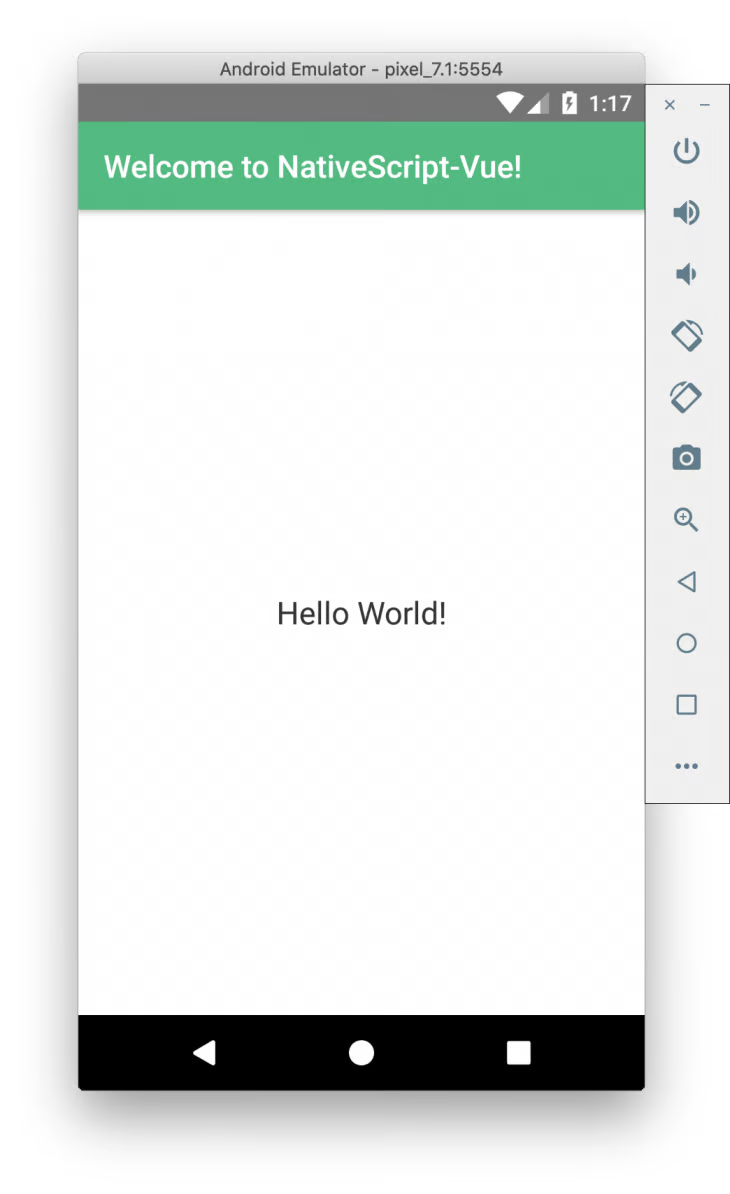
Conclusion
In conclusion, Vue.js is an excellent framework for mobile development. With its easy-to-learn syntax, flexible architecture, and strong community support, Vue provides developers with the tools they need to build high-quality, responsive mobile applications. It also offers many advantages, such as its simple data binding and reactivity, which make it a popular choice for mobile app development.
There are various resources available for developers who want to start building mobile apps with Vue. These include the official Vue documentation, which provides a comprehensive guide to getting started with Vue.js, as well as a range of tutorials and courses available online. Additionally, there are many open-source projects and libraries available that can help simplify the development process and speed up app development.
Ultimately, Vue.js is a great choice for mobile app development, whether you are building a simple application or a more complex enterprise-level project. With its simple yet powerful features and excellent documentation and community support, Vue offers developers a reliable and efficient framework for building robust and scalable mobile applications.
 Solomon Eseme
Solomon Eseme 